Introduction of MS-Word:
Microsoft word is a widely used commercial word processor designed by Microsoft. Microsoft Word is a component of the Microsoft Office suite of productivity software, but can also be purchased as a stand-alone product.
It was initially launched in 1983 and has since been revised numerous times. Microsoft Word is available on both Windows and Macintosh operating systems.
Microsoft Word is often called simply Word Or MS-Word. We can create letter head, certificate, Id cards, News letter and other types of professional documents.
→How to open MS-Word?
Steps:
There are some important words in MS-Word. They are as following:
Title bar:-
Title bar looks similar to the older versions. Its display the name of the current document in the center. If the document is new and is not saved, the name of the document is document. The number suffixed by the word document depends upon the number of new documents created in a particular session. The format of the name displayed in the title bar is 'Document Name-Microsoft Word'.
Home Button:-
Right next to this toolbar is the main button of them all- the Home button. This Home button is a totally different composition in the place of Menus and Toolbars, because the menus and toolbars have been replaced by a context sensitive Tab. This is the major change in MS-word.
Document Information:-
The Document Information opens at the bottom of the word's screen. It gives us following Information:
- Current page
- Total page
- Current line no. etc.
Scrollbar:-
The Scroll bar helps us to travel within our document such as left and right, top and bottom. There are two scroll bars And they are as following:
- Vertical scroll bar.
- Horizontal scroll bar.










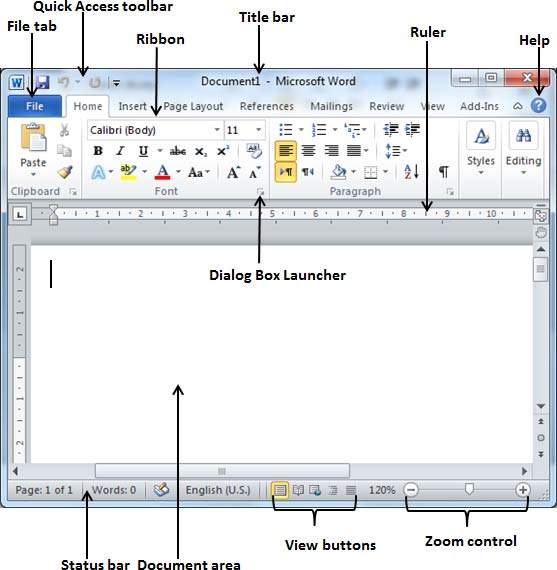
0 Comments